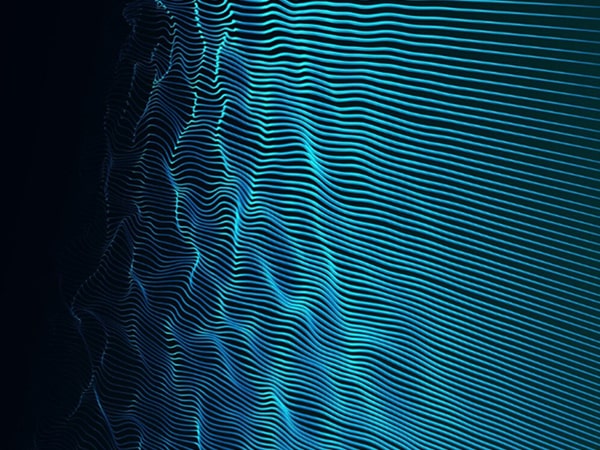What is software as a service?
Software as a Service (SaaS) is a cloud computing model that delivers software applications over the internet. Unlike traditional software models that require downloading and installing the software on individual devices or servers, SaaS allows users to access applications through a web browser or mobile app on a subscription basis.
One of the key differences between SaaS and other cloud computing models is the delivery method. With SaaS, the software is centrally hosted and managed by a service provider, eliminating the need for users to manage the infrastructure and perform updates themselves. This makes it an attractive option for businesses of all sizes, as it offers scalability, flexibility, and cost savings.
The benefits of SaaS include the ability to access software anytime and anywhere, as long as there is an internet connection. Users can easily collaborate and share information in real time, improving productivity and streamlining business processes. SaaS also eliminates the upfront costs associated with purchasing software licenses and hardware, making it more affordable for businesses.
There are numerous SaaS applications available across various industries. Some popular examples include customer relationship management (CRM) tools like Salesforce, project management software like Asana, and accounting software like QuickBooks Online. These SaaS products cater to the specific needs of businesses, providing them with the necessary tools to manage customer relationships, streamline projects, and handle financial management efficiently.
In conclusion, SaaS is a cloud computing delivery model that offers numerous benefits to businesses. Its subscription-based pricing plans, flexibility, and accessibility make it a popular choice for a wide variety of applications, ranging from customer service and project management to financial management and beyond.
How does software as a service work?
Software as a Service (SaaS) is a cloud computing model that allows users to access and use software applications over the internet on a subscription basis. In this model, the software is centrally hosted and managed by a service provider, eliminating the need for users to worry about infrastructure management and updates. Users can simply log in to the SaaS platform through a web browser and access the software anytime and anywhere, as long as there is an internet connection. This delivery method provides businesses with scalability, flexibility, and cost savings, as they can easily scale their usage as their needs grow, without the need for additional hardware or software installations. SaaS also enables seamless collaboration and real-time information sharing among teams, enhancing productivity and streamlining business processes. Furthermore, SaaS eliminates the upfront costs associated with purchasing software licenses and hardware, making it a more affordable option for businesses of all sizes. Overall, SaaS revolutionizes the way software is delivered and managed, providing businesses with the necessary tools to optimize their operations and drive growth.
What is public cloud? Everything you need to know
Public cloud refers to a type of cloud computing in which resources like applications and data are provided to businesses and individuals remotely over the internet. It is a key component of the software-as-a-service (SaaS) delivery model.
Public cloud offers several key features and functionalities that make it an attractive option for businesses. Firstly, it allows businesses to access software applications and data remotely without the need for local installation. This means that users can access their applications and data from any device with an internet connection.
Additionally, public cloud provides scalability and flexibility for businesses. As their needs change and grow, businesses can easily scale their resources up or down without the need for expensive infrastructure investments.
With public cloud, businesses can also benefit from cost savings. Instead of purchasing and maintaining their own servers and infrastructure, they can subscribe to a public cloud service and pay only for the resources they use.
By leveraging the power of the internet and remote access, the public cloud enables businesses to streamline their operations, increase efficiency, and improve collaboration. It offers a wide range of applications and services that cater to various business needs, from customer relationship management to project management tools.
In summary, the public cloud revolutionizes the way businesses access and utilize software applications and data. It provides remote access over the internet, offering flexibility, scalability, cost savings, and a wide variety of applications to meet the diverse needs of businesses.
SaaS architecture
SaaS, or Software as a Service, architecture is built on a multi-tenant approach, where a single instance of the application serves multiple subscribing customers. This approach is a key factor in the success and popularity of SaaS.
In the multi-tenant architecture, all customers share the same infrastructure and resources, but their data and configurations remain isolated and secure. This means that each customer can customize and use the software application according to their specific needs, without interfering with other users.
The multi-tenant approach brings several advantages. Firstly, it allows for faster maintenance updates and bug fixes. With a single instance serving multiple customers, updates and fixes can be applied to all customers simultaneously, without the need for individual installations or configurations. This ensures that all customers are equipped with the latest features and improvements in a timely manner.
Additionally, the multi-tenant approach provides a greater pool of resources for all customers. By sharing the same infrastructure, SaaS providers can efficiently allocate and manage resources, leading to improved performance and scalability.
Furthermore, security and privacy are not compromised in the multi-tenant architecture. Each customer’s data and configurations are isolated and protected, ensuring that sensitive information remains secure within their respective virtual environments.
Overall, the SaaS multi-tenant architecture enables faster updates, optimal resource utilization, and uncompromised security for subscribing customers. It is a key factor in the success and reliability of SaaS applications and services.
What are the advantages of SaaS?
SaaS (Software as a Service) offers several advantages that make it a popular choice for businesses of all sizes. One of the main benefits is the reduction in IT support costs. With SaaS, businesses no longer need to invest in expensive hardware or hire dedicated IT staff to maintain and support the software. The SaaS provider takes care of all the infrastructure, maintenance, and support, allowing businesses to focus on their core competencies.
Another advantage of SaaS is the flexibility it offers in deployment. Businesses can access the software from any device with an internet connection, making it convenient for remote teams or employees on the go. This flexibility also allows for easy scalability, as businesses can increase or decrease the number of users or features they need, depending on their requirements.
SaaS also streamlines software maintenance and updates. With traditional on-premises software, businesses often need to manually install updates and patches, which can be time-consuming and disruptive. With SaaS, updates are automatic and seamless, as they are implemented by the provider for all users at once. This ensures that businesses always have access to the latest features and security improvements without any additional effort or downtime.
However, there are some drawbacks to consider with SaaS. One concern is the potential increase in expenses. While SaaS can save businesses money in terms of IT support costs, the subscription fees can add up over time. Additionally, businesses may face data security threats, as their sensitive information is stored and accessed through a third-party provider. It is crucial for businesses to carefully choose a reputable SaaS provider that prioritizes robust security measures and compliance standards.
Another drawback is the limited customization options with SaaS. Since the software is shared among multiple customers, customization options may be limited compared to on-premises software. However, many SaaS providers offer extensive customization features and integrations to meet specific business needs.
Hybrid SaaS is another model that combines on-premises software with cloud access. This approach allows businesses to have the flexibility and convenience of the cloud while keeping some data and processes in-house. It provides a middle ground for businesses that have specific customization requirements or need to comply with certain regulations.
In conclusion, SaaS offers advantages such as low IT support costs, flexibility in deployment, and streamlined software maintenance and updates. However, businesses should carefully consider the potential drawbacks, including increased expenses, data security concerns, and limited customization options. Hybrid SaaS can be a viable option for businesses seeking a combination of on-premises and cloud-based solutions.
What are the challenges and risks of SaaS?
While Software as a Service (SaaS) brings numerous benefits to businesses, there are also challenges and risks that need to be considered. These challenges go beyond customer control and can potentially impact the efficiency and security of the software.
One significant challenge is the loss of control over versioning. With SaaS, businesses rely on the service provider to roll out updates and new features. While this can be a benefit in terms of seamless updates, it also means that businesses have little control over when and how these updates are implemented. This can sometimes lead to compatibility issues or disruptions in workflows.
Difficulties in switching vendors is another concern. Once a business has invested time, resources, and data into a specific SaaS provider, it can be challenging to switch to a different vendor. The migration process may be complex and time-consuming, potentially leading to downtime and disruptions in operations.
Security concerns are also a significant risk associated with SaaS. As businesses store and access sensitive information through a third-party provider, they need to ensure that the provider has robust security measures in place to protect against data breaches and unauthorized access.
Data portability restrictions are yet another challenge. Businesses may face difficulties in extracting their data from the SaaS platform, limiting their ability to switch vendors or migrate to a different system seamlessly.
To mitigate these challenges and risks, businesses should thoroughly evaluate potential SaaS providers, considering their security protocols, data portability options, and reputation in the market. Additionally, having contingency plans and ensuring proper data backups can help businesses minimize the impact of any potential challenges or risks that may arise.
SaaS security and privacy
In an era of increasing digital threats and stringent privacy regulations, security and privacy are critical considerations when it comes to adopting Software as a Service (SaaS) solutions. While SaaS offers numerous benefits, businesses must be cognizant of the potential risks associated with storing sensitive data in the cloud. Providers must ensure robust security measures to protect against data breaches and unauthorized access. Additionally, businesses need to thoroughly assess a SaaS provider’s privacy policies and data handling practices to ensure compliance with relevant regulations and safeguard customer information. This article explores the importance of SaaS security and privacy, the potential risks businesses may face, and the measures that SaaS providers should implement to address these concerns. By understanding and addressing these security and privacy considerations, businesses can confidently leverage the benefits of SaaS while safeguarding their valuable data.
For more on public cloud, read the following articles:
Public cloud is a term often used in relation to Software as a Service (SaaS) and other software delivery models. It refers to the deployment of software over the internet, allowing users to access applications and services without the need for on-premises software installations.
One of the key benefits of public cloud is the flexibility it provides. Users can access software from any device with an internet connection, enabling remote work and collaboration. Additionally, public cloud allows for easy scalability, as users can quickly and easily add or remove users as needed.
Another advantage of public cloud is the option to store data either locally or in the cloud. This provides businesses with the ability to choose the best storage solution for their needs, whether it be low-cost local storage for large data volumes or the convenience and accessibility of cloud storage.
Overall, public cloud offers numerous benefits and features such as easy accessibility, flexibility, scalability, and storage options. It has become an increasingly popular choice for businesses of all sizes, allowing them to streamline their software delivery models and optimize their operations.
SaaS vs. IaaS vs. PaaS
Software as a Service (SaaS), Infrastructure as a Service (IaaS), and Platform as a Service (PaaS) are all part of the “as a service” product categories. Each category offers different levels of service and functionality to meet the diverse needs of businesses.
SaaS delivers subscription-based software services to users over the internet. With SaaS, users can access applications and services without the need for on-premises software installations. Examples of SaaS providers include customer relationship management (CRM) platforms like Salesforce and collaborative work platforms like Google Workspace.
In contrast, IaaS provides users with access to infrastructure resources over the internet. Users can easily scale their resource consumption up or down according to their needs. IaaS eliminates the need for businesses to invest in and manage their own physical infrastructure. Popular IaaS providers include Amazon Web Services (AWS) and Microsoft Azure.
PaaS offers a software development platform that enables developers to build, test, and deploy applications without having to manage the underlying infrastructure. PaaS provides a complete software development environment, including development tools, libraries, and runtime environments. Providers like Google Cloud Platform and Heroku offer PaaS solutions.
In summary, SaaS delivers subscription software services, IaaS provides access to infrastructure resources, and PaaS offers a software development platform. Each “as a service” model has its own unique features and benefits, allowing businesses to choose the most suitable option based on their specific needs and requirements.
SaaS vendors and examples
There is a wide variety of SaaS vendors in the market, catering to different business needs and industries. Here are some popular SaaS vendors and examples:
- Salesforce: One of the industry giants, Salesforce offers a range of cloud-based CRM solutions. Their platform helps businesses manage customer relationships, streamline sales processes, and enhance overall customer experiences.
- Google Workspace (formerly G Suite): Google’s suite of cloud-based productivity tools is a prime example of SaaS. Google Workspace apps like Gmail, Google Docs, Sheets, and Slides enable seamless collaboration, document sharing, and real-time editing among team members.
- Microsoft 365: Formerly known as Office 365, Microsoft 365 provides a suite of SaaS-based productivity applications including Word, Excel, PowerPoint, and Outlook. These tools allow businesses to work on documents, spreadsheets, and presentations from any device with an internet connection.
- HubSpot: HubSpot offers a suite of CRM and marketing automation software. Their SaaS platform helps businesses manage customer relationships, create and execute marketing campaigns, and track leads, all in one integrated system.
- Netflix: An example of SaaS in the entertainment industry, Netflix provides a subscription-based streaming service that enables users to access a wide range of movies and TV shows on demand.
These are just a few examples of popular SaaS vendors. Whether it’s CRM, collaboration tools, marketing automation, or entertainment, SaaS has revolutionized how businesses and individuals access and use software applications.
SaaS pricing
SaaS pricing models vary to accommodate different business needs and budgets. Here are some common pricing models used in the SaaS industry:
- Free or ad-based: Some SaaS providers offer a basic version of their software for free, with limited features or supported by advertisements. They may also provide premium plans with additional features at a cost, allowing users to upgrade if they require more functionality. An example of this is the free version of Hootsuite, a social media management platform.
- Flat rate: In a flat rate pricing model, customers pay a fixed monthly or annual fee regardless of the number of users or usage. For instance, Basecamp, a project management tool, offers a flat rate pricing plan for unlimited users and projects.
- Per user: This pricing model charges customers based on the number of users accessing the software. Asana, a popular project management software, offers per user pricing where organizations pay a set fee per user per month or year.
- Per user tiers: SaaS providers may offer pricing tiers based on the number of users, with different features and capabilities for each tier. Slack, a team communication tool, offers different pricing tiers with increasing features and benefits as the number of users increases.
- Storage tiers: Some SaaS providers offer pricing based on the amount of storage required by the customer. Dropbox, a cloud storage and file synchronization platform, offers storage tiers with varying storage capacity and corresponding pricing.
- Pay-as-you-go: This model allows customers to pay for SaaS services based on their usage, typically measured by resources consumed. Amazon Web Services (AWS), a cloud computing platform, follows this model where customers pay for the resources used, such as computing power, storage, and data transfer.
- Per active user: Some SaaS providers charge based on the number of active users who access the software within a given period of time. This model is commonly used in customer support and communication tools, such as Intercom.
- Feature-based tiers: SaaS providers may offer pricing tiers based on the specific features and functionality required by the customer. Adobe Creative Cloud, for example, offers different plans tailored to the needs of photographers, graphic designers, or video editors, with varying features and pricing.
These pricing models give businesses the flexibility to choose the most suitable option based on their requirements and budget.